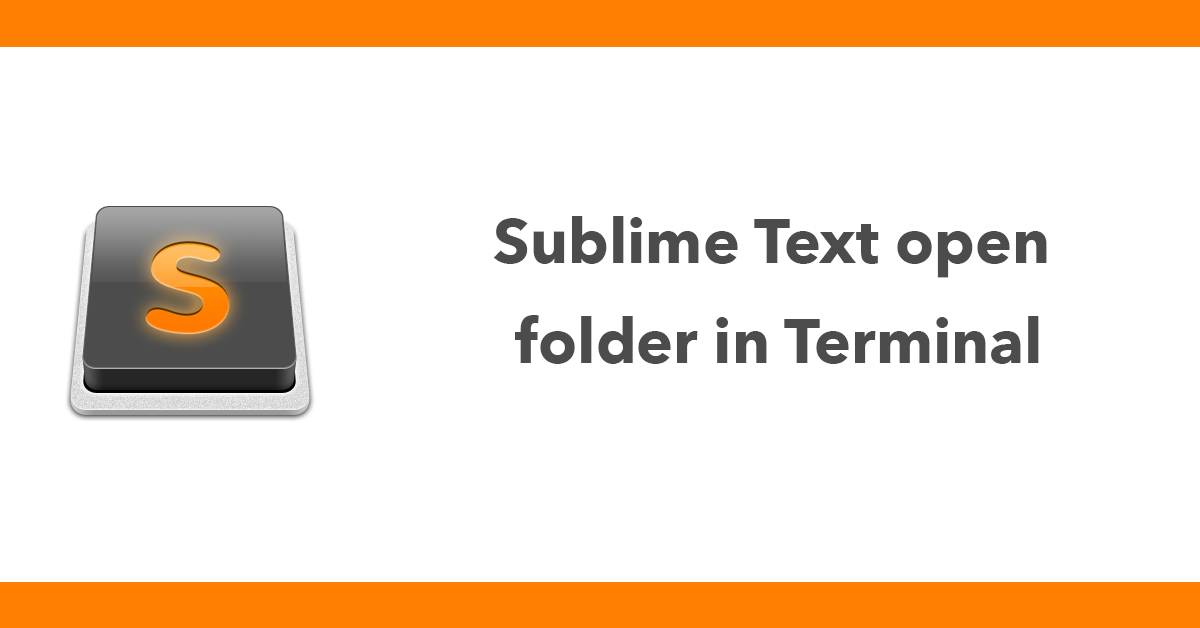When working in Sublime Text there are times you want to open the current project folder from Sublime text in Terminal.
I've previously explained how to open a folder in Sublime Text from Terminal
Thankfully there is a Terminal package that makes this a simple process. Install the package from package control and search for Terminal.
With this installed you can open the current folder by pressing ctrl+alt+shift+t on Windows and Linux, or cmd+alt+shift+t on OS X
See the package readme for the full instructions https://packagecontrol.io/packages/Terminal
0 comments
Add a comment